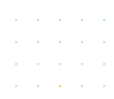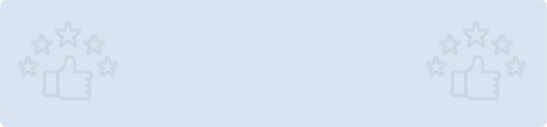Quick Summary: The choice between Template-Driven and Reactive Forms is pivotal. Template-Driven Forms rely on Angular directives within the HTML template, offering simplicity for small-scale applications. On the other hand, Reactive Forms provide a programmatic approach, empowering developers with dynamic control over complex forms in Angular applications. Understanding their disparities is essential for effective form implementation.
Introduction
Forms-based user input handling is the foundation of many widely used applications. Applications use forms to let users accomplish a variety of data-entry tasks, such as updating a profile, logging in, and entering sensitive data.
Angular offers two distinct methods for managing user input via forms: Template-Driven Forms and Reactive Forms.
They both record events related to user input from the view, verify the input, build an updateable form model and data model, and offer a means of monitoring modifications. You can use this guide's information to determine which form is most appropriate for your circumstances.
It presents the basic building elements shared by the two methods. Additionally, it highlights the primary distinctions between the two strategies and illustrates them in relation to setup, data flow, and testing. 
- Template-Driven Forms:
Angular form management is made easier with template-driven forms. They create and modify forms using directives, making them template-centric.
Key Concepts-
ngModel Directive: Binds a property on the view model to an input, select, textarea, or custom form control.
ngForm Directive: It gives access to the methods and properties of an Angular form instance by creating one.
- Reactive Forms:
In Angular, handling forms can be done more explicitly and programmatically with reactive forms. Because they are component-centric, form controls can be created and altered dynamically.
Key Concepts-
FormGroup and FormControl: Classes for programmatically creating a form model.
FormBuilder: A service that offers syntactic sugar for form groups and controls creation.
Differences:
|
Aspect |
Template-Driven Forms |
Reactive Forms |
|
Programming Paradigm |
Declarative: Form logic is mainly in the template. |
Imperative: Form logic is defined in the component. |
|
Data Binding |
Two-way data binding using ngModel directive. |
Explicit binding using formControlName and FormGroup. |
|
Form Creation |
Automatically created from the template with minimal component code. |
Programmatically created in the component code. |
|
Complexity Handling |
Suitable for simple forms and scenarios. |
Suited for complex forms and dynamic form elements. |
|
Validation |
Validators are applied using template directives (e.g., required, pattern). |
Validators are explicitly defined in the component code. |
|
Form Grouping |
No explicit form groups; form controls are independent. |
Form controls are organized into form groups and nested structures. |
|
Dynamic Forms |
More challenging to handle dynamic form controls. |
Easier to manage dynamic forms with the help of form builder methods. |
|
Unit Testing |
Unit testing is relatively straightforward. |
Unit testing is more straightforward due to better programmatic control. |
|
Flexibility |
Limited flexibility for highly customized scenarios. |
Greater flexibility for handling complex and customized scenarios. |
|
Use Cases |
Quick development of simple forms. |
Suitable for applications with complex and dynamic form requirements. |
|
Learning Curve |
Lower learning curve, especially for beginners. |
Steeper learning curve, but offers more control and flexibility. |
|
Integration with Backend |
May require additional effort for integration with backend services. |
Easier integration with backend services due to better programmatic control. |
|
Community Preference |
Often preferred for small to medium-sized projects. |
Preferred for larger projects with complex form requirements. |
Advantages:
Template-Driven Forms-
- Rapid Development and Simplicity: Easy to set up quickly for basic forms. Ideal for scenarios or smaller applications with less complex forms.
- Less Code in the Component: The template largely handles form logic, so there is less code in the component overall.
- Declarative Approach: Using ngModel to create declarative syntax makes form development and two-way data binding easier.
- Less Boilerplate Code: Less boilerplate code is needed for simple form scenarios, which makes it easier for novices to understand.
Reactive Forms -
- Programmatic Control: Offers an explicit and programmatic method of managing forms within the component. Ideal for intricate designs and situations that call for dynamic form components.
- Explicit Validation: This type of validation provides greater control and clarity by explicitly defining validators within the component.
- Dynamic Forms: Form builder methods make managing dynamic forms easier. Ideal for situations where form elements might alter in response to user input.
- Unit Testing: With improved programmatic control over form elements, unit testing is simpler. This feature provides greater flexibility for managing intricate and customized form scenarios. Ideal for more expansive projects with a variety of form specifications.
- Integration with Backend Services: This integration is more straightforward, particularly in situations where form data must be modified prior to submission.
Disadvantages:
Template-Driven Forms-
- Limited Programmatic Control: In more complicated situations, template-driven forms may not allow for as much programmatic control because they primarily rely on the template for form logic.
- Readability and Maintainability: It may get more difficult to read and maintain the form logic as it is dispersed throughout the template, particularly for larger forms.
- Not as Fit for Detailed Forms: Applications requiring dynamic forms or those with extremely complex forms shouldn't use this option.
- Limited Testability: Because form logic in the template is implicit, testing can be more difficult, particularly for complex form scenarios.
Reactive Forms -
- Steep Learning Curve: Because reactive forms are programmatic, they have a steeper learning curve, especially for developers who are new to Angular.
- Greater Boilerplate Code: Compared to template-driven forms, reactive forms may call for a greater amount of boilerplate code in the component. This could result in a larger codebase.
- Verbosity: Reactive forms' explicit nature can occasionally result in more verbose code, which may make it harder to read.
- Initial Setup Overhead: Compared to template-driven forms, which are simpler to set up, programmatically creating reactive forms may require more initial setup.
- Complexity for Simpler Forms: Overkill in cases where the extra functionality and control that reactive forms offer are not required for simpler forms.
Conclusion
- Select Based on Requirements: The particular requirements of your application will determine which form type—reactive or template-driven—to use. Template-driven forms might be adequate for straightforward forms with little logic. Reactive forms provide a better solution for more complicated scenarios, dynamic forms, or fine-grained control.
- Combination Is Capable: Both strategies can be combined within a single application thanks to Angular. Based on the requirements and complexity of each unique form, developers can select the optimal method.
- Take the Learning Curve into Account: Reactive forms may have a learning curve, particularly for developers who are not familiar with RxJS. For larger and more complicated applications, however, the control and flexibility benefits might offset the initial learning cost.
Reactive and template-driven forms in Angular can coexist in the same project when necessary. The decision between the two should be based on your application's particular requirements and complexity.