


Quick Summary: Explore the convergence of cutting-edge technology with the simplicity of Node.js in our article on "Hybrid Models: Speech-to-Text Transcription with Node.js and OpenAI." Discover how seamlessly integrating OpenAI's powerful language models into Node.js can revolutionize speech-to-text transcription, offering a glimpse into the future of efficient and accurate voice data processing.
Speech-to-text transcription is a powerful tool that can translate spoken language into written text. It can be used for a wide range of tasks, such as voice commands in applications and transcription of podcasts and interviews. This post will explain how to use OpenAI's Speech-to-Text API with Node.js to create a speech-to-text transcription system. You will discover how to use OpenAI's services to convert spoken words into text fast and accurately.
This article demonstrated how to use OpenAI's Speech-to-Text API with Node.js to create a speech-to-text transcription system. This technology allows you to translate spoken words into written text, which opens up possibilities for voice assistants, transcription services, and other uses. You can quickly integrate speech-to-text transcription into your Node.js projects and improve their accessibility and usability by following the instructions and provided code examples.
Looking to build a Node.js application that can break down language barriers and connect with a global audience? Hire Node.js developers from Your Team in India, and let us take it forward.

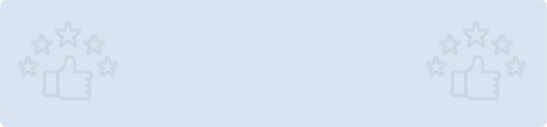
(500+ Clients over 1000+ Projects)
Start your 7-days Risk-free trial.