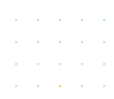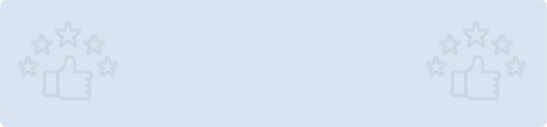React 17 release is pretty unusual as it does not add any new features for the developers to enjoy but primarily focuses on upgrading or improving the already existing features. To be specific, react 17 is just a stepping-stone release that makes the already existed version safer.
So, in this article, we will explain the significant update in react v17 and how it will help you make the reactjs development process even better.
React is a declarative, effective, and highly flexible javascript library that helps in building some extraordinary user interfaces. Unarguably, it is one of the most astounded and renowned libraries around for react js developers to enhance the overall process of app development. Moreover, it is a ‘learn once, write anywhere’ library that allows developers to develop awesome new features without rewriting the existing code. Hence, it is a popular, effective, and highly reliable library that any developer can rely on.
Recommended Read: A Comprehensive Guide to Hire React Developers
React V17: The Modifications to Expect from this Upgrade

So, overall with no new features added and just with a few improvements in the already existed version of react, let’s see what you can actually experience in your next reactjs app development project.
- React V17 lets you experience the Gradual React Upgrades
Overall, it performs better when updated from React 15 to 16 and then to V17. We can use two versions of React on a single website. However, it could have caused chaos. But that was the case only till React V17 was not in existence. Since React V17 has come into the picture, these issues can be easily avoided. Some improvements have been made to this version to keep such issues at bay, allowing a smoother app development process.
- Event Delegation Modifications
Earlier, the overall event system of React was pretty delicate. We generally write event handlers inline in react components:
<button onClick={handleClick}>
And, equivalent to this code, the vanilla DOM looks like this:
myButton.addEventListener('click', handleClick);
The matter of fact is that react doesn’t quite connect them to the DOM nodes declared in most events. Instead, it adds one handler per event type directly at the document node. This process is commonly known as a delegation for the event. Besides, it even simplifies the idea of adding new features like replaying events and even deploying efficiency benefits for huge applications.
However, with the React V17 upgrade, the event delegation will be done automatically. React will understand the component to call when the DOM event is initiated on the document. After understanding it, React event moves upwards through the components. But, the fact is that the native event already bubbles up to the document level where React itself installs the event handlers.
- Event Root No More the document.document Element
Before the release of React V17, when installing the react component, the event listener was directly attached to the document level. Basically, that created a lot of problems for the developers, including the inconsistencies with the other non-react code, JS libraries, and many such concerns. However, this new upgrade in React to v17 has changed this a bit. Now, it will attach them to the root DOM containers into which the React tree is rendered.
- Native Components Stacks

So, when you toss an error in the browser, it gives you a JS function name and locations stack trace. However, that alone is not enough to figure out the actual problem as the React tree hierarchy is quite valuable. That means nobody would just want to know which button has occurred the concern, but where it actually exists in the react tree to cut down the concern from the root.
With React 17, a modified method to generate the component stacks is figured out, where they are combined from the regular native JS stacks. Overall, it helps you get the completely symbolic react component stack traces in the production environment. That’s even quite unconventional how this version handles this. So, when the issue occurs, the component stack can be rebuilt while throwing a temporary error from within each component. However, it even gives you a small penalty for crashing results, which happens only once per component type.
- Synchronous to Asynchronous: Clean Up
The overall cleanup mechanism that runs synchronously, React used first to execute the cleanup function and then update the screen. Unfortunately, that made the entire process quite slow and tiring, making the apps heavier than required. But with the launch of React v17, the cleanup functions will run asynchronously once the screen is updated. Eventually, this modification or upgrade will help improve the overall performance of the application.
- Updated Methods for Lifecycles

Developers can even expect to see a switch between the new lifecycle methods with the deprecated lifecycle methods. Here are the two methods to use now:
getDerivedStateFromProps
getSnapShotBeforeUpdate
With the new version of React, i.e., React V17, we can see the hazardous processes being replaced with the new lifecycle methods.
getDerivedStateFromProps
With this first new method, you can replace componentWillReceiveProps and componentWillUpdate to be called after a component is created and when it will receive new props. So, now, it will return an object to update state when there is any modification in props or it is declared null, where it remains unchanged.
state = { cachedSomeProp: null };
static getDerivedStateFromProps(nextProps, prevState) {
return {
cachedSomeProp: nextProps.someProp,
..
};
}
getSnapShotBeforeUpdate
With the new version of react, the component changes quickly to replace componentWillUpdate to further function with componentDidUpdate. First, it is called further to return the value to the componentDidUpdate, which manages all changes before doing any update in the DOM.
class ScrollingList extends React.Component {
listRef = null;
getSnapshotBeforeUpdate(prevProps, prevState) {
if (prevProps.list.length < this.props.list.length) {
return (
this.listRef.scrollHeight - this.listRef.scrollTop
);
}
return null;
}
componentDidUpdate(prevProps, prevState, snapshot) {
if (snapshot !== null) {
this.listRef.scrollTop =
this.listRef.scrollHeight - snapshot;
}
}
render() {
return (
{/* …contents… */}
);
}
setListRef = ref => {
this.listRef = ref;
};
}
- Error Handling for Returning Undefined
React V17 now takes care of the error handling cases where the return is undefined from the rendering function. However, it was not the case with the version earlier. For instance, the React V16 components that return undefined were considered as an error. It didn’t even use to check the return values of the memo components and forwardRef. Moreover, it just considered errors for the class and function components, so the remaining were basically left unchecked for errors.
Read a guide on how to make progressive web apps with React.js
However, with the latest version React V17, the entire behavior for both the memo() components and forwardRef() with regular function and class components. And, when it is returned undefined from them, it is now considered an error rather than leaving it unattended and unsolved.
const Button = () => {
// React will throw an Error
<button />;
};
let Button = forwardRef(() => {
// React 17 surfaces this as an error instead of ignoring it.
<button />;
});
let Button = memo(() => {
// React 17 surfaces this as an error instead of ignoring it.
<button />;
});
So, with this version, we can actually see React throwing errors in all the cases if it happens and is not limited to a few cases. So, we can say that there is an additional protection that we can experience with the React V17, which was earlier hard to notice.
- Private Exports are Abolished

React Native for the web relied on the internals of the event system earlier. However, this dependency was quite weak, and developers had to face a lot of clashes. The good news is that the release of V17 has completely abolished private exports. Moreover, React web was the only project that utilized them, which means the old React native web version will not be really compatible with React v17. But the updated versions will indeed work fine with it. However, react-native had to release new versions to adjust to the internal react.
- Event Pooling Optimization is Deleted
React v17 has deleted the event pooling optimization from React. The purpose of doing so was to improve the overall performance and efficiency of the browser and make it less confusing for the users, even the experienced ones.
In older browsers, it used to reuse the event objects for outputs between different events, setting every event field to null. Also, developers had to call e.persist() to utilize the event to the fullest. However, with the V17 release, you can expect to see the old design of even pooling be eliminated entirely, allowing the reactjs developers to read the event fields when it is actually required.
- A Few Other New Event System Updates
Besides the above changes, you can even see the new event system updated in the react v17. Now, this version will let you capture the browser phases using onClickCapture. Besides, this new version will handle all problems occurring at the onScroll event. Apart from that, V17 react will change the onFocus and onBlur events to use the native focusout and focusin events instead.
Conclusion
There was a purpose behind the release of this new version called React V17.0. With developers facing those petite yet critical concerns, this update was bound to happen. However, we can say there are no significant changes or any new features that one would experience with this release. However, but the modifications or enhancements that are done in the latest version are worth mentioning. Developers would love it, though! We can expect to experience high-performing and quality reactjs apps in the future. Thanks to the launch of React v17 - better app solutions and performance are on the way.
Need help setting up a dedicated team of Reactjs developers in India? At Your Team In India, we have a pool of certified Reactjs engineers. Connect with us our business head now and get a free consultation.